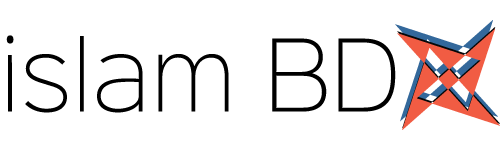Ways to Clean Computer Equipment
If you own an office business and currently handle all the cleaning duties yourself, you may feel overwhelmed with these tasks. Not only is it hard to keep an office complex clean, but there might be duties you are not good at completing. An example of this is the computer equipment in your offices. Keeping your computer equipment clean is important for many reasons, but it is not an easy task to do. The following discusses why it's important to clean computers and how you can do so.
Why Keeping Computer Equipment Is Important
A clean work environment is vital for the health of your employees, and studies show that a clean work environment actually boosts the productivity of your employees. Do you want to encourage your employees to do their best? If so, keeping the office complex clean might have an impact on this. In addition, clean computer screens can also help boost productivity, simply because the employees might have an easier time seeing what they are doing.
Offering a clean work environment is also important for protecting the computer equipment you own. If the computer equipment in the building is never cleaned, it might be more likely to break. This can happen from a buildup of dust in the devices and for other reasons. Computer equipment maintenance should include regular cleaning tasks of the devices, and this is primarily done to ensure that the devices keep working as long as possible. If you fail to clean these things, you may end up spending more money on repairs and replacement of the devices.
Best Ways to Clean Computer Equipment
The main types of computer equipment that should be cleaned regularly include computer monitors, keyboards, and mouse equipment parts. To clean these things, you may need to have some special equipment and supplies that you will not really need for other cleaning tasks. Here are some of the best tools and ways to clean computer equipment:
Portable vacuum—Using a vacuum that does not require electricity is the best option for cleaning computer equipment. Electricity can interfere with the way the equipment works, and using electric vacuums may cause problems with your devices. Instead, you should use a portable vacuum to sweep out the keyboards and to remove dust from any standing tower parts of your computer systems. Before you sweep your keyboards, you may want to turn them over and tap them lightly to loosen and remove any dust that is inside.
Rubbing alcohol—The best cleaning product you can use to clean a computer mouse and keyboards is rubbing alcohol. This product will not cause any harm, and it is great for removing germs, dust, and grease from hands. You can pour the alcohol on cotton balls or rags to clean these types of items, and you can then wipe them down. Before you do this, make sure the computers are turned completely off.
Glass cleaner or monitor cleaner—You should also take the time to clean all the computer monitors in your office building, and you can do this with any type of glass or monitor cleaning product.
Another good way to clean keyboards is by spraying compressed air into them, and this is something that comes in a can. When you push the button to spray it, highly pressurized air will come out, and this is ideal for removing trapped crumbs and dirt particles inside a keyboard.
Keeping an office building clean and keeping all the computer equipment clean is not a simple task. If you need help with this or any other cleaning tasks, contact local commercial cleaners.
Share